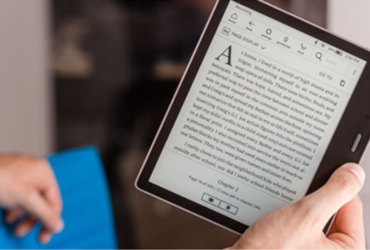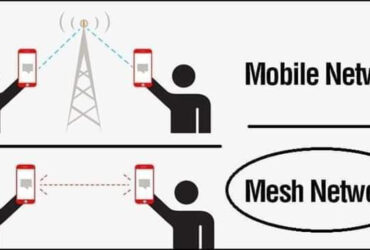Once you buy a printer, do you take good care of your printer? It is placed next to the computer and used when needed. So neglected printers can reduce long-term usability and increase costs. To prevent this from happening, let’s take a look at the following steps.
1. Select “Draft Mode” when printing. If you are printing your own text messages, you can print the printer in Draft Mode to reduce ink consumption for a long time. To use Draft Mode, go to Printer and Properties in the Control Panel and select Draft in Paper Quality under Printing Preferences.
2. Cleaning Print Nozzles & Cartridge Cradles Most modern deskjet printers come with spare parts to clean the nozzle and cartridge at the same time. Therefore, you should check your printer nozzle and cartridge cradles once a week. If it is dirty, use a blower or a vacuum cleaner. It should be cleaned with an alcohol swab.
(3) There are a number of software manufacturers that can save you time and ink when using Web Base Printing. For example, you should use HP Smart Web Printing Software.
(4) Proper Cartridge Insertion Cartridges should be installed properly to ensure proper fit and no leaks during installation. It will be more convenient to use Original Ink. Care should be taken to prevent the nozzle heads from drying out.
5. Systematic power off Before you turn off the printer’s main power switch, you can properly turn off the process and print heads running inside the printer.
6. Use high-quality paper Poor paper can damage the printer’s components, causing paper jams. Therefore, only high quality paper should be used.
7. Keep the printer dust free. Do not use dusty paper. Do not repeat commands while the printer is loading. Take a moment and wait.